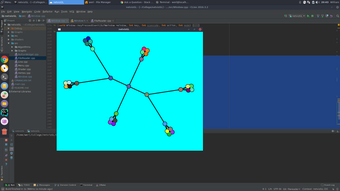A versatile graphics development tool
OpenGL (Open Graphics Library) is a cross-platform, open-source API used for rendering 2D and 3D graphics. Developed by the Khronos Group, it has been a foundational technology in computer graphics for decades, powering everything from AAA video games to CAD tools and scientific visualizations.
OpenGL being open source is mostly free with flexible architecture and wide adoption, making it a staple for developers seeking flexibility across different operating systems and devices. This development tool is best for developers looking to optimize their graphics for their programs, implementing graphics directly to the GPU, eliminating the processes in-between for efficient run time.
Extensive rendering capabilities all in one software
OpenGL offers extensive low-level access to graphics hardware, allowing developers fine-tuned control over rendering pipelines. With support for shaders, texture mapping, anti-aliasing, and more, it can deliver impressive visuals when handled by skilled programmers. The API is modular and scalable, enabling everything from simple drawing routines to complex 3D engines. However, OpenGL’s steep learning curve and difficult syntax can be intimidating for beginners.
One of this tool’s biggest strengths is its cross-platform compatibility. It runs on multiple platforms and even mobile phones via OpenGL ES, making it a universal choice for multi-platform applications. However, its performance can be inconsistent due to varying driver implementations across GPUs. Additionally, development of the API has slowed, and many companies have shifted toward more modern APIs that offer lower-level access and better optimization for today’s hardware.
While this tool is primarily used for development, it’s not as beginner friendly as other apps that can substitute what you may need such as Unity for game development or Autodesk Maya for 3D development due to its low-level language programming. Furthermore, it also lacks many of the modern conveniences found in newer APIs like Vulkan or DirectX 12, such as explicit memory management or multi-threaded rendering.
A powerful yet aging graphics API for experienced developers
OpenGL remains a flexible and powerful tool for rendering 2D and 3D graphics across platforms. It offers deep GPU access and broad compatibility, ideal for developers seeking control and portability. However, its steep learning curve, outdated architecture, and declining industry support make it less appealing for newcomers or large-scale modern projects.